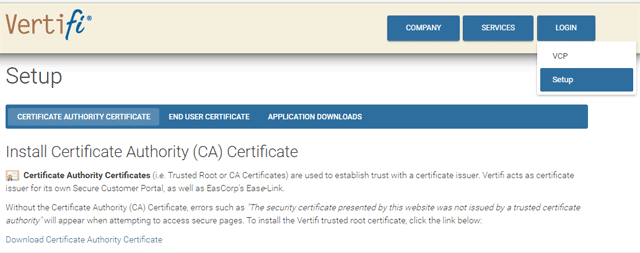
The first step in getting set up with your Vertifi digital certificate is to install the Vertifi Certificate Authority (CA) Certificate.
Browse to Vertifi's home page at www.vertifi.com, select Setup from the LOGIN button menu. The CERTIFICATE AUTHORITY CERTIFICATE tab will be selected by default, similar to Figure 1:
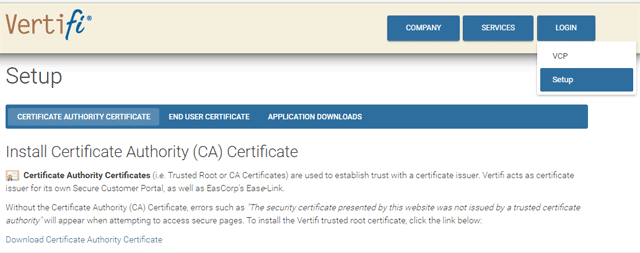
Figure 1
To download the certificate authority certificate, click the Download Certificate Authority Certificate link at the bottom of the page.
Open the downloaded certificate to show the certificate installation wizard, similar to Figure 2. Firefox users will see a different interface, please refer to Installing the CA Certificate - Firefox for more information.
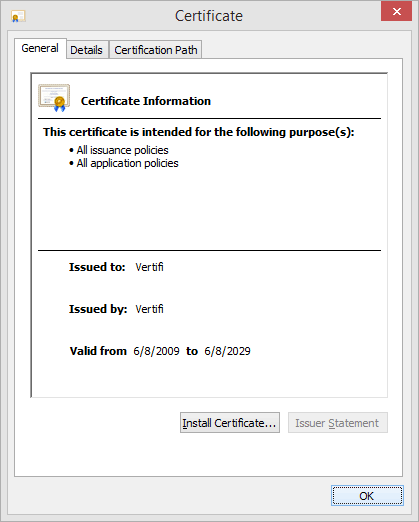
Figure 2
Click the Install Certificate button to complete the installation of the Vertifi CA Certificate.
You can confirm that Vertifi is listed in the Trusted Root Certificate Authorities, it should appear similar to Figure 3 below.
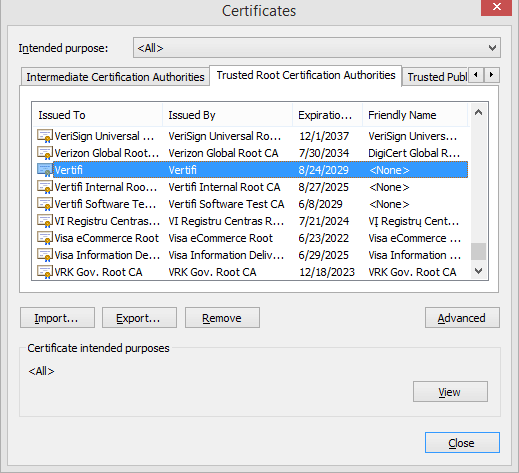
Figure 3
Tools | Internet Options | Content | Certificates | Trusted Root Certification Authorites
{TO-DO}
Settings | Advanced Settings | Manage Certificates | Trusted Root Certification Authorities
See Installing the CA Certificate - Firefox for more information.