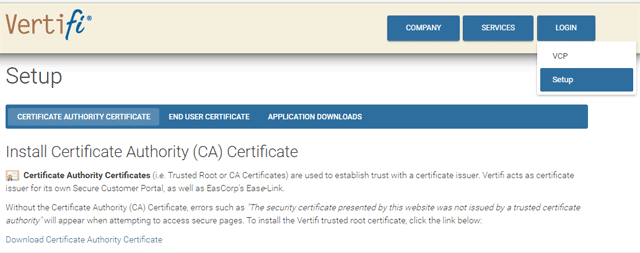
Click the Download Certificate Authority Certificate link, as shown in Figure 1, to install the Vertifi CA Certificate.
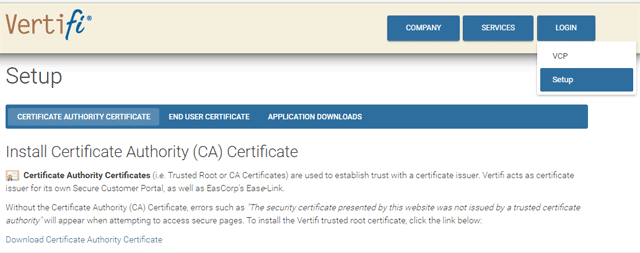
Figure 1
The Downloading Certificate dialog box will appear. Enable the three options to allow the Certificate Authority to be trusted for web site identification, email exchange, and to identify software developers, as shown in Figure 2.
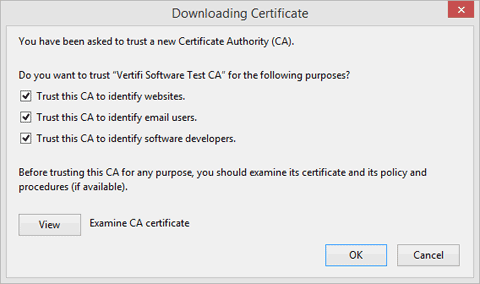
Figure 2
Click the OK button to install the Vertifi CA Certificate.
You can confirm that Vertifi is listed in the Trusted Root Certificate Authorities, it should appear similar to Figure 3 below.
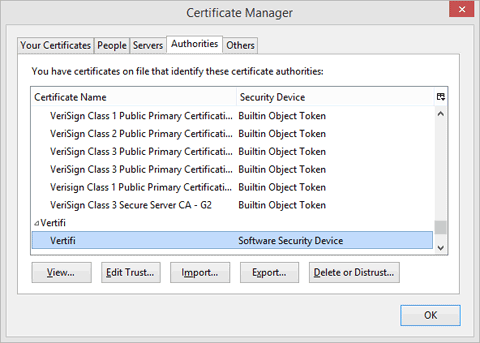
Figure 3
From the Firefox hamburger menu choose Options | Advanced | View Certificates | Authorities
You are now ready to install your personal certificate.